Introducing the electronic lucky wheel sweepstakes soldering DIY kit. This sophisticated kit is designed to accurately simulate the workings of a lucky wheel. As the wheel spins, the LED will flash in an automated and decelerating pattern until it comes to a complete stop. Moreover, the speed of the LED flashing can be easily adjusted to suit individual preferences. For an added level of engagement, users can mark specific rewards on the white surface of the wheel.
 |
| Lucky wheel from ICStation |
This intriguing DIY electronic product not only provides entertainment but also serves as an excellent educational tool for circuitry comprehension and soldering proficiency. In this formal article, we will comprehensively explore the notable features and diverse benefits of this unique and innovative DIY kit.
Product/Reference:
- Lucky Wheel Kit - http://www.icstation.com/lucky-wheel-sweepstakes-electronic-soldering-p-15949.html
Components:
- CD4017 DIP-16 IC - 1 pcs
- NE555 DIP-8 IC - 1 pcs
- IC socket DIP-16 - 1 pcs
- IC socket DIP-8 - 1 pcs
- Metal film resistors 10kΩ - 1 pcs
- Metal film resistors 470kΩ - 1 pcs
- Red LED 5mm - 10 pcs
- Electrolytic capacitor 220uF - 1 pcs
- Electrolytic capacitor 1uF - 1 pcs
- Self-locking switch - 1 pcs
- Switch button - 1 pcs
- Potentiometer 1MΩ - 1 pcs
- Transistor S9014 - 1 pcs
- CR2032 3V battery - 2 pcs
- CR2032 battery socket - 2 pcs
- PCB - 1 pcs
 |
| Components list for lucky wheel |
- Install 1 pcs 470kΩ resistor at R3.
- Install 1 pcs 10kΩ resistor at R2.
- Install the DIP-8 IC Socket at U1, and match the gap mark on the PCB silkscreen with the gap mark on one end of the IC Socket. This will ensure that the IC Socket is placed in the correct direction.
- Install the DIP-16 IC Socket at U2, and align the gap mark on one end of the IC Socket with the gap mark on the PCB silk screen. These marks correspond to each other and indicate the correct installation direction for the IC Socket.
- Install the 2 CR2032 Battery Sockets, and consider the installation direction. If they are installed incorrectly, the battery will not fit properly.
- Install 1pcs Switch Button at S1.
- Install the TO-92 S9014 Transistor at Q1, and match the arc on the transistor with the arc on the PCB silk screen. This will ensure that the transistor is installed in the correct orientation.
- Install 1 pcs 1MΩ potentiometer at R13.
- Install a 1uF Electrolytic Capacitor at C2. It is important to distinguish between the positive and negative poles. The longer pin is the positive pole.
- Install 1 pcs Self-locking switch at KG.
- Install 10 pcs of 5mm Red LEDs at D1-D10 and distinguish between the positive and negative poles. The longer pin is the positive pole.
- Install a 220uF Electrolytic Capacitor at C1. It is important to distinguish between the positive and negative poles. The longer pin is the positive pole.
- Install the CD4017 and NE555 IC and align the gap mark on one end of the IC with the gap mark on the IC socket. These marks correspond to each other and indicate the correct installation direction for the IC.
- Write your name on the white area and then spin the Lucky Wheel.
- Find the tune that suits your preferences by adjusting the potentiometer. A duration of around 15 seconds for each game is ideal.
- Press the self-locking switch to turn ON/OFF the power and the button switch to start the lucky wheel.
The link tools and components replacement I used in this video is listed below:
Shopee:









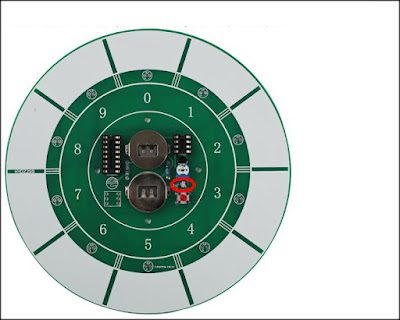





No comments:
Post a Comment