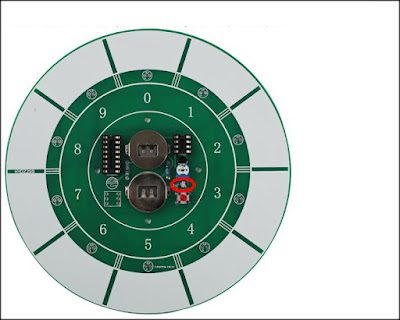- The water pump is constantly turning on even though water has been used for less than 5 minutes.

The water pump constantly running - The pressure switch must be broken. I need to replace it.
- Turn off the power supply to the water pump and close the stop valve.

Turn off switch 
Close the stop valve - Remove the cover that protects the terminal connection points of the water pump.

Open terminal cover - Remove the cable clip.

Remove cable clip - Remove one wire to the neutral terminal block.

Remove the wire from the terminal block - Remove the other pressure switch wire to the capacitor by cutting it.

Remove the wire from the capacitor - Remove the pressure switch from the pump by rotating it counterclockwise.

Remove pressure switch - The original pressure switch from Panasonic had ON and OFF values of 1.1 kgf/cm² and 1.8 kgf/cm², respectively.

Original pressure switch - The replacement pressure switch from SANWA has ON and OFF values of 0.12 MPa and 0.24 MPa, respectively.

Replacement pressure switch
- Apply PTFE tape to the threaded area.

Apply PTFE tape - Install the pressure switch by rotating it clockwise.

Install the pressure switch - Arrange and secure the wire using a cable clip.

Install cable clip - Connect one wire to the neutral terminal block.

Install one wire to the terminal block - Connect the other wire of the pressure switch to the capacitor by soldering it.

Solder one wire to the capacitor - Close the terminal cover of the water pump connection.

Close the terminal cover
- Open the stop valve and turn on the power supply to the water pump.

Open the stop valve 
Turn on switch - Great, the water pump is now turning on and off correctly. The new pressure switch has fixed the issue.

Test water pump - After ensuring everything is working fine and there is no leaking at the pressure switch connection, put the pump cover back on.

Put the water pump cover
The link tools and components replacement I used in this video is listed below:
Shopee:
- Screwdriver Set
- Plier Set
- Solder Core Wire (0.6mm)
- Solder Flux
- Tweezer ESD
- Rework Station (SAIKE 952D)
- Soldering Iron (ZD90S)
- Pressure Switch (SANWA)
- Screwdriver Set
- Plier Set
- Solder Core Wire (0.6mm)
- Solder Flux
- Tweezer ESD
- Rework Station (SAIKE 952D)
- Soldering Iron (YF-420A)
- Pressure Switch (OEM)